
Need a US, UK or Canada number to verify Fiverr? Step-by-step guide to get virtual numbers, complete Fiverr verification, avoid common problems and start selling fast.
If you’ve ever tried signing up on Fiverr, you already know how important phone verification is. Many freelancers run into one big challenge: they don’t have access to a US, UK, or Canadian phone number, which Fiverr often requires.
This is where BoostVerify.com.ng comes in , a trusted platform where you can quickly get a working virtual number for Fiverr verification and other platforms.
In this guide, I’ll walk you step-by-step on how to get your Fiverr account verified with a virtual number from BoostVerify, without stress.
Why You Need a Virtual US, UK, or Canada Number for Fiverr
Fiverr takes verification seriously to reduce fake accounts and spam. For many freelancers outside the US, UK, or Canada, Fiverr hardly accept their local phone numbers. If you face that problem, the solution is simple: get a virtual number from one of these regions and complete your verification.
Instead of wasting time testing random apps that don’t work, you can get a reliable, one-time virtual number directly from BoostVerify.com.ng.
Steps to Get a Virtual Number on BoostVerify for Fiverr Verification
1. Go to BoostVerify Website
Open your browser and visit 👉 BoostVerify.com.ng.
The platform is easy to use, and you don’t need any technical skills to get started.
2. Create an Account
Click on Register and fill in your details. an OTP will be sent to your email for verification, Once you log in, you’ll have access to the BoostVerify dashboard where you can buy numbers for different platforms.
3. Select Fiverr as the Service
On the dashboard, Click on Foreign number icon, choose Fiverr as the platform you want to verify.
This ensures that the virtual number you’ll get is fully compatible with Fiverr’s verification system. Once done, select the country of your choice( UK, US, Canada, Brazil, more countries)
4. Choose the Country (US, UK, or Canada)
Once done with step 3, select the country of your choice( UK, US, Canada, Brazil, more countries). BoostVerify gives you the option to pick the country where you want your virtual number from:
- 🇺🇸 US number for Fiverr verification
- 🇬🇧 UK number for Fiverr verification
- 🇨🇦 Canada number for Fiverr verification
Select the one that best suits your account needs.
5. Get Your Number & Enter It on Fiverr
Once you’ve paid, your virtual number will be displayed instantly.
Go back to Fiverr, enter the number, and request the SMS code.
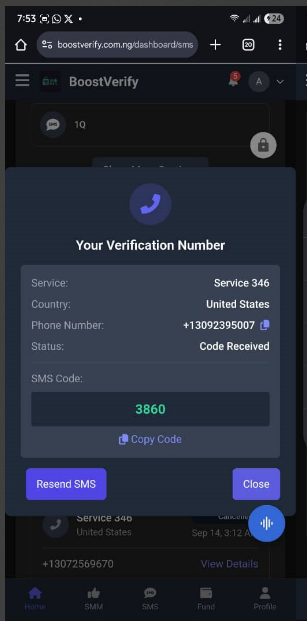
6. Receive Your Code on BoostVerify
The SMS verification code will show up right inside your BoostVerify dashboard. Copy it and paste it into Fiverr.
That’s it — your Fiverr account is now verified successfully!
Frequently Asked Questions
Q: Can I use a Nigerian number for Fiverr verification?
In most cases, Fiverr rejects Nigerian numbers. That’s why freelancers prefer US, UK, or Canada numbers from BoostVerify.
Q: Is it safe to use a virtual number for Fiverr?
Yes. BoostVerify provides tested and trusted numbers that work for Fiverr verification without risking your account.
Q: How much does it cost to get a Fiverr verification number?
Prices are affordable on BoostVerify and vary depending on the country you choose (US, UK, or Canada).
Q: How long does it take to receive the SMS code?
Usually within seconds. BoostVerify ensures fast delivery.
Q: Can the virtual number be used again after verification?
No, each number is one-time use only to keep your account safe.
Q: Will Fiverr know I’m using a virtual number?
No. Fiverr only checks that the number is valid for verification; it doesn’t matter if it’s virtual.
Q: Can I choose which country my Fiverr account will show?
Yes, if you verify with a US number, your account will reflect US; same for UK and Canada.
Q: What happens if my Fiverr account is still not verified after using the number?
You can simply request another number from BoostVerify , they guarantee working ones.
Q: Can these numbers also be used for Survey websites or Upwork?
Yes, BoostVerify supports multiple platforms like Heycash, Heypiggy, Upwork, WhatsApp, Telegram, and more.
Q: Do I need to keep the virtual number after verification?
No, once verified, your Fiverr account won’t ask for the code again unless you reset your phone number.
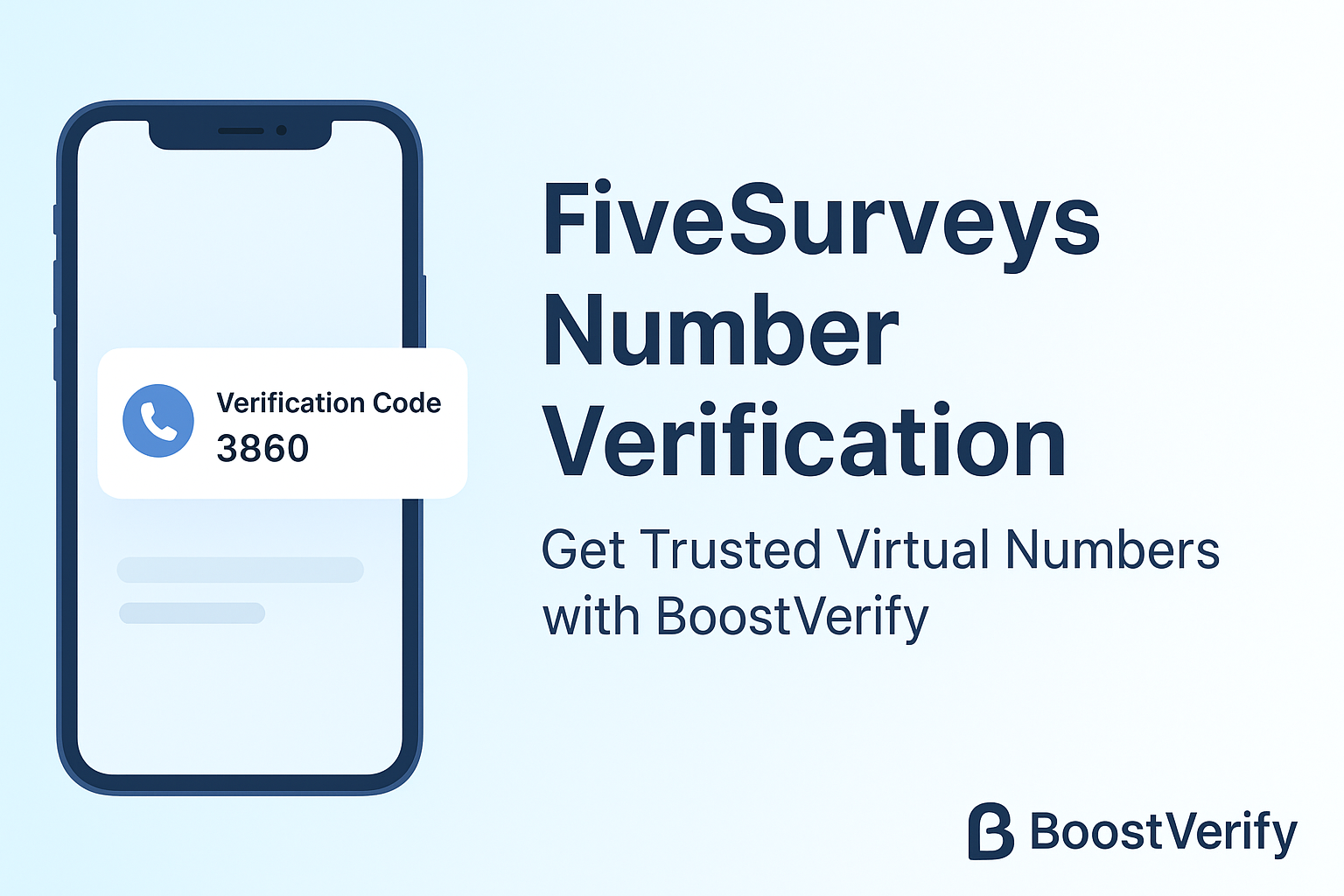
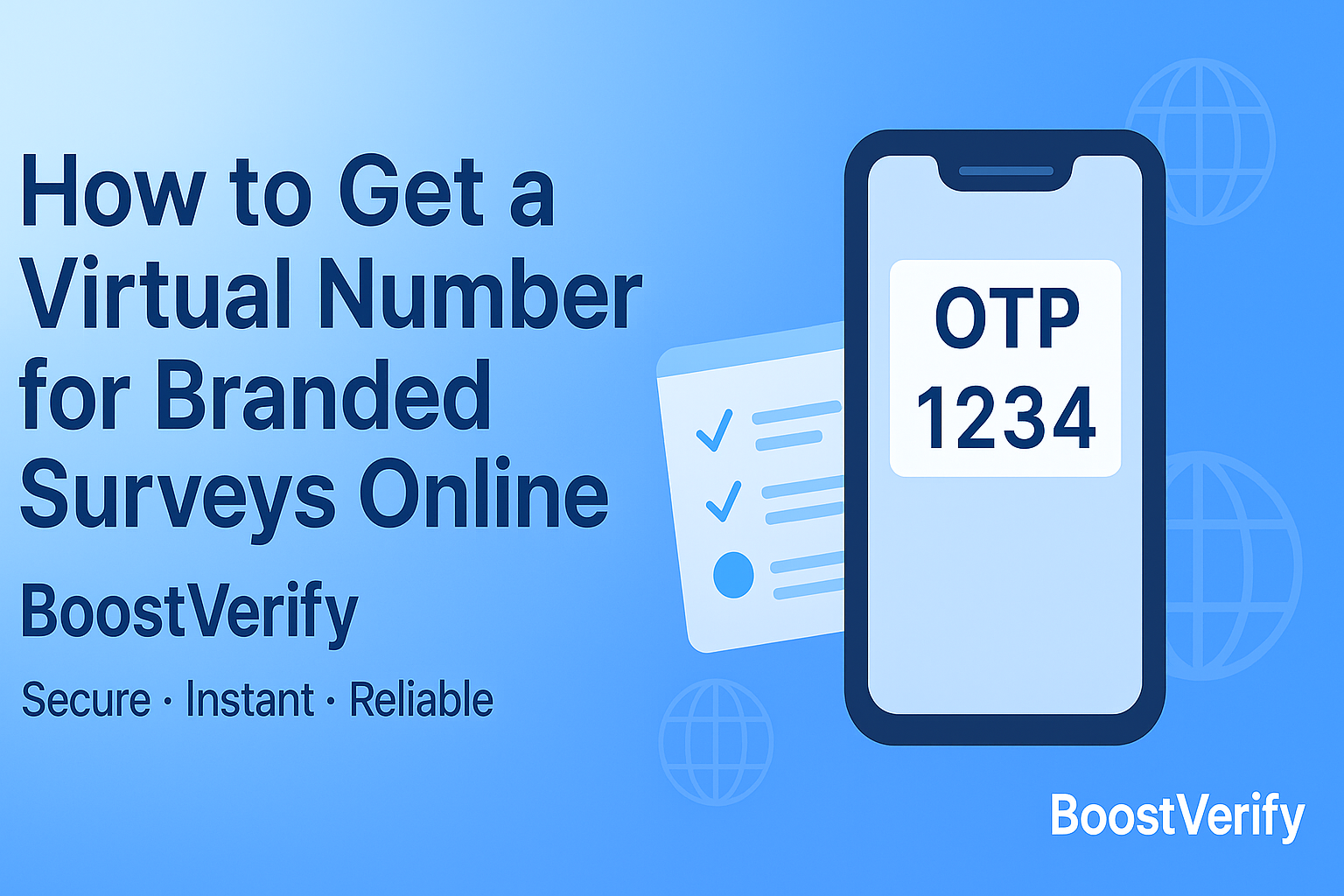


Leave a Reply